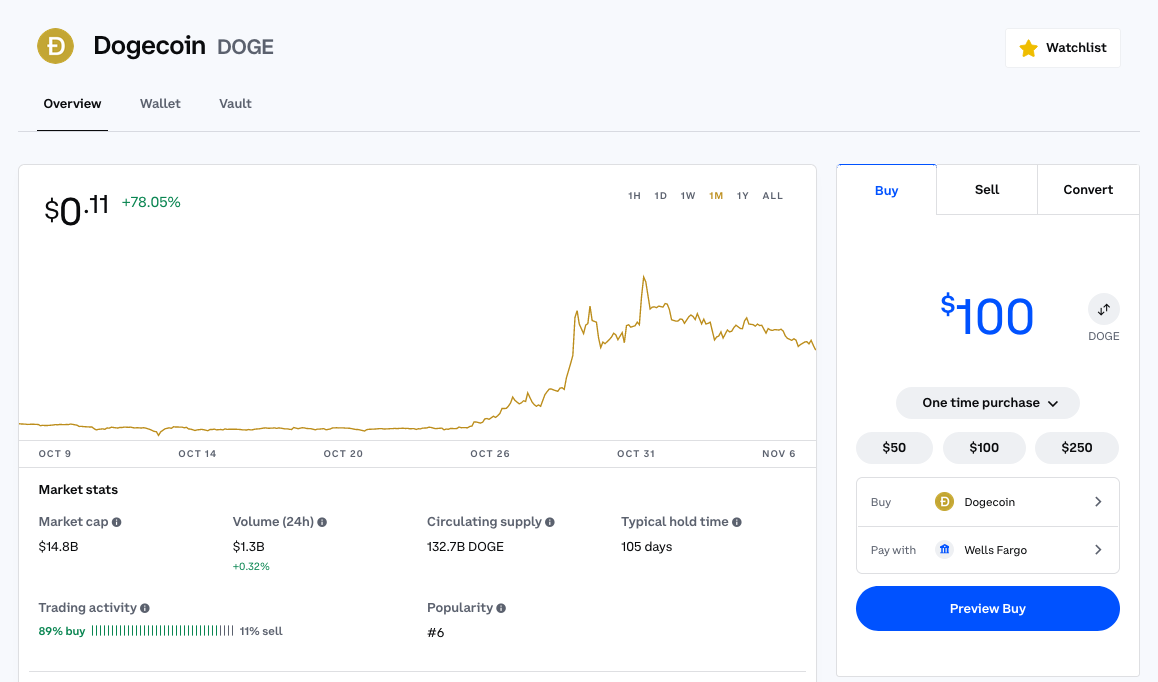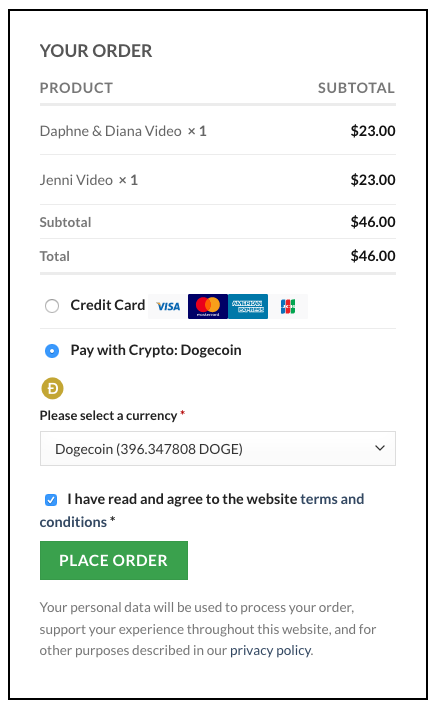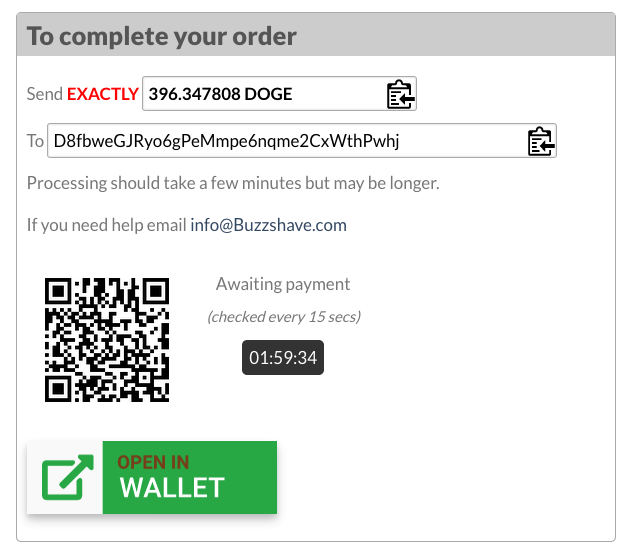Get Started With Dogecoin
How To Buy VIDEOS With Dogecoin In 3 Steps
-
Decide on a Cryptocurrency Exchange. …
-
Place Your Order for Dogecoin. …
-
Buy Buzzshave Videos With Dogecoin.
1) Decide on a Cryptocurrency Exchange
A cryptocurrency exchange, or a digital currency exchange, is a business that allows customers to trade cryptocurrencies or digital currencies for other assets, such as conventional fiat money or other digital currencies. There are several popular exchanges to choose but we recommend Binance.com or Coinbase.com.
2) Place Your Order for Dogecoin
Once you have completed your Cryptocurrency Exchange registration you can buy Dogecoin with a debit card, Paypal, or bank transfer. Select the asset you’d like to buy (Dogecoin). Enter the amount you’d like to purchase denominated in crypto or your local currency. Select Preview Buy to review your order. Then, if the details are correct, tap Buy now to complete your purchase.
3) Buy Buzzshave Videos With Dogecoin
Select the Buzzshave videos that you like to own and add them to your cart. At checkout select “Pay with Crypto: Dogecoin” and submit order. You then will be presented with the Dogecoin amount to pay and the Buzzshave crypto wallet address. YOU MUST SEND THE EXACT AMOUNT OF DOGE by using one of the links or QR Code. In a few minutes the transaction will be verified on the block chain and the videos will be available in your Buzzshave account… Enjoy!